I've been opening 2 Skype accounts on one computer for a long time now. When I'm at work or at home, I open both my personal and business account for communication purposes.
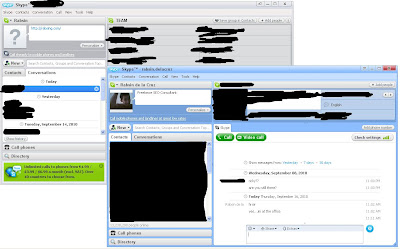
I realized that most of my friends actually need this strategy so I want to share how I did it.
Opening 2 Skype Accounts on One Computer.
It's quite simple actually. I will make it in a bullet step-by-step process.
- Install your Skype in your Computer
- Once installed, find the file Skype.exe which is the executable file to open Skype. It is located in C:\Program Files\Skype\Phone\
- Send the file to your Desktop (Create Shortcut)
- Richt click on the shortcut file and go to Properties
- Update the target field and add '/secondary' at the last portion. The Target Field should now be: "C:\Program Files\Skype\Phone\Skype.exe" /secondary
- Then click OK.
You can now
open 2 Skype accounts on one computer!!! I hope this helps. Do let me know if this works on your PC or not. Cheers!
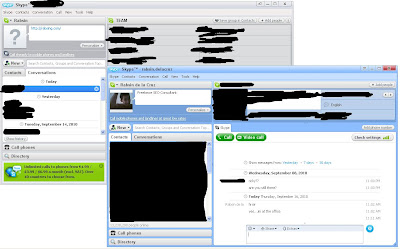 I realized that most of my friends actually need this strategy so I want to share how I did it.
I realized that most of my friends actually need this strategy so I want to share how I did it.
No comments:
Post a Comment